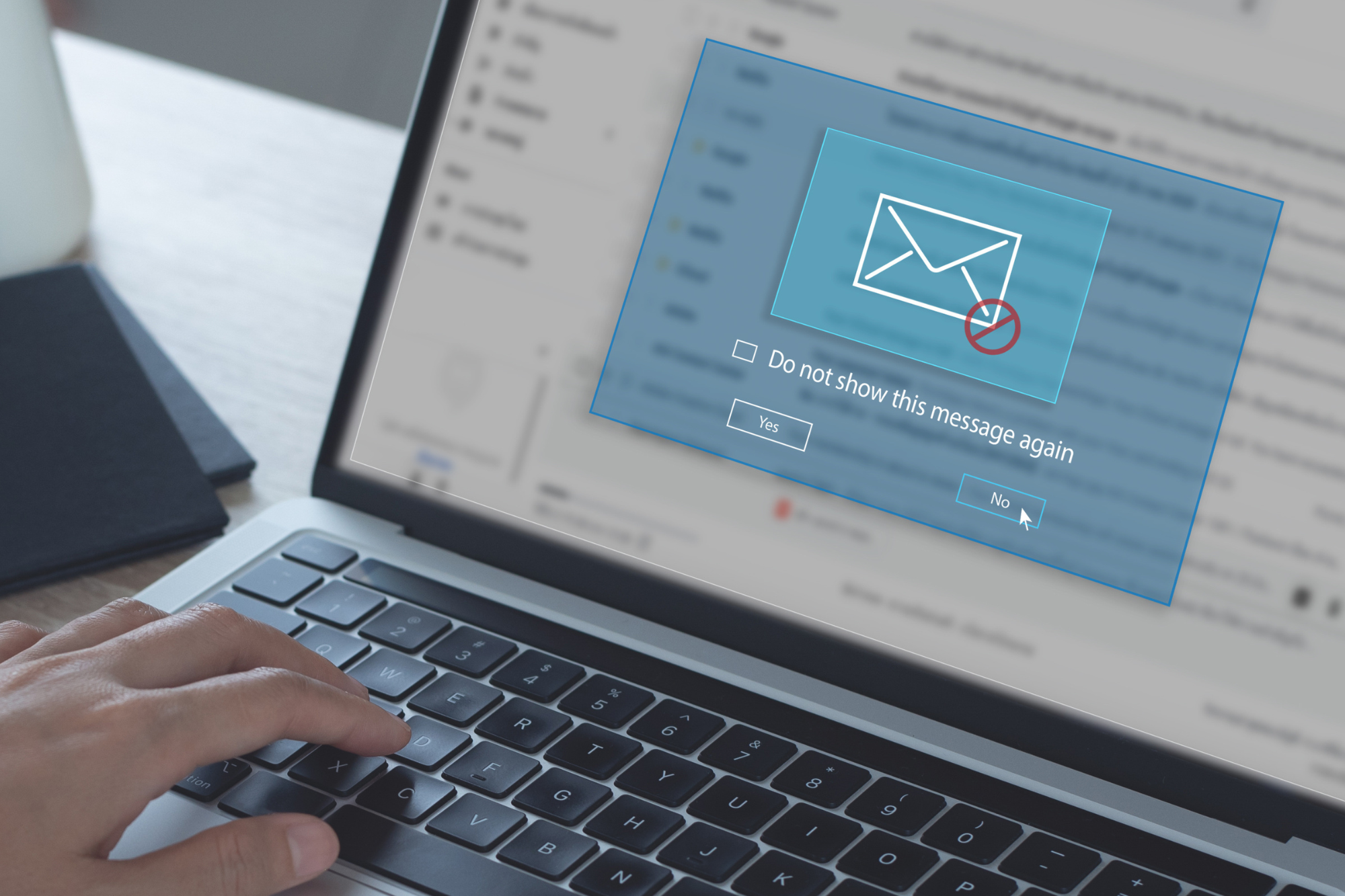
How to safeguard your organization from phishing scams
Phishing attacks are a constant threat in today’s digital world. These deceptive emails, often disguised as legitimate sources, aim to trick employees into revealing important private information or clicking malicious links. The consequences for falling victim can be severe, compromising financial data, exposing confidential information, and even crippling entire organizations.
While some phishing attempts are easy to spot, others are becoming increasingly sophisticated. The good news is employers can be proactive in protecting themselves and significantly reduce their organization’s vulnerability. In this article, we will discuss a strategy that uses technology and employee training to protect against phishing scams.
Implement security measures
The first line of defense lies in implementing robust security measures. Here’s what employers can do:
- Email filtering: Implement email filtering tools to help detect and block phishing emails before they reach employees’ inboxes. These solutions use advanced algorithms to detect red flags like unusual sender addresses, generic greetings, and urgency-laden language. This reduces the risk of employees falling victim to phishing scams.
- Anti-phishing software: Utilize anti-phishing software that can detect and block phishing websites. These tools analyze website URLs and content to identify fraudulent attempts to mimic legitimate sites.
- Endpoint security: Deploy endpoint security software on all employee devices. This should have antivirus, anti-malware, and EDR tools to stop phishing threats in real-time.
- Data encryption: Encrypt sensitive data at rest and in transit. This makes it virtually impossible for attackers to access stolen information even if they breach your system.
- Multi-factor authentication (MFA): Implement MFA to add an extra layer of security beyond passwords. MFA needs a second code, usually from mobile devices, to see important data. This makes it significantly harder for attackers to gain unauthorized access even if they steal a user’s password.
Train your workforce
Technology alone cannot completely stop phishing attacks. The human element remains a key vulnerability.
According to Verizon Business 2024 Data Breach Investigations Report, 68% of all breaches involved a non-malicious human element, caused by a person who either fell victim to a Social Engineering attack or made some type of error, highlighting the need for more cybersecurity training.
Here’s how to empower your employees to identify and avoid phishing attempts:
- Security awareness training: Conduct regular security awareness training for all employees. Training should teach employees about common phishing tactics, warning signs to look for, and how to keep email secure. It should be engaging and informative, using real-world examples and interactive exercises. Equipping your team with the insights required to navigate the complex waters of data protection is an investment in your company’s future.
- Simulated phishing tests: Regularly conduct simulated phishing tests to assess employee awareness and identify areas for improvement. These tests involve sending employees emails that mimic real phishing attempts. You can use the results to tailor future training programs and identify employees who need additional support.
- Phishing reporting mechanism: Establish a clear and easy-to-use mechanism for employees to report suspicious emails. Employees should feel comfortable reporting potential phishing attempts without fear of reprimand. This allows IT teams to investigate suspicious emails and prevent them from reaching other employees.
- Foster a culture of cybersecurity: Empower your employees to question suspicious emails and seek clarification from IT teams whenever they’re unsure. Management should actively promote security awareness and lead by example, demonstrating good security practices themselves.
Best practices for email security
In addition to employer-led initiatives, employees can also take steps to protect themselves:
- Think before clicking: Don’t click on links or attachments in emails from unknown senders. Hover over links to see the actual URL before clicking.
- Verify sender addresses: Pay close attention to sender email addresses. Phishing emails often use addresses that appear legitimate but have slight variations.
- Be wary of urgency: Phishers often create a sense of urgency to pressure recipients into acting quickly without thinking critically.
- Beware of unrealistic offers: An email offering something that sounds too-good-to-be-true should be considered a red flag.
- Never share personal information: Legitimate companies will never ask for sensitive information, such as passwords, social security numbers, or credit card numbers, via email.
- Report phishing attempts: If you receive a suspicious email, report it to your IT department immediately.
Bottom line: Vigilance is key
Phishing scams are constantly evolving, so employers must remain proactive. Here are some final takeaways:
- Stay up to date: Keep all software and operating systems updated with the latest security updates.
- Monitor social media: Be aware of current phishing trends and scams circulating online. Share the information with your employees.
- Review security policies regularly: HR should regularly review and update cybersecurity policies to reflect the latest threats and tactics used by cybercriminals.
- Conduct security audits: Conduct regular security audits to identify vulnerabilities in your systems and processes.
By following these best practices and remaining proactive, employers can help protect their organization from falling victim to phishing scams and other cyber threats. Remember, vigilance is key in the ever-evolving landscape of cybersecurity.



